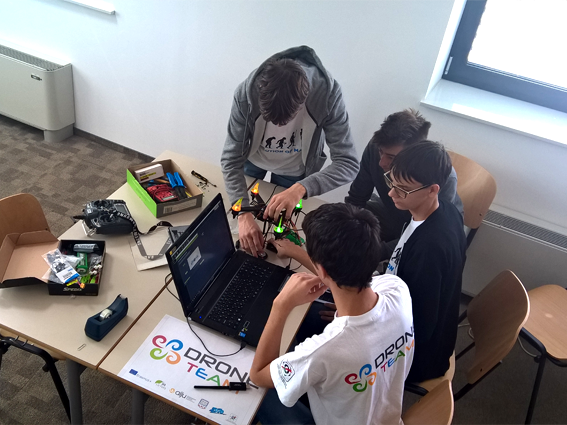Main content only
Here you can see how content are presented only in main content area. Sometimes, you will need a lot of space to present content and that how it will looks like.
RTL Layout
All JoomlaShine templates are equipped with RTL layout support. We spent huge amount of time tweaking every tiny details of the template to make it look absolutely awesome in RTL mode. Everything is horizontally-flipped including dropdown main menu and side menu.
Module Styles
JSN Epic provides 2 box designs for module background styling in Free edition and 4 box designs in PRO edition. Module styles are configured by module's parameter Module Class Suffix with very simple syntax.
Take a look around to see how module styles are applied.
Tree Menu
Tree Menu represents menu items in clear tree-like hierarchy, which is very appropriate for indexing menu. By default all submenu items are collapsed until you select the parent menu item.
To setup Tree Menu you just need to configure module parameter “Menu Class Suffix” appropriately and the menu system will take care of the rest.
Tree Menu with Rich Text
Tree Menu can present menu items with icons and descriptive text, pretty much like Main Menu.
To setup icons you need to configure menu items appropriately just like Main Menu. There are very detailed instructions in template documentation.
JSN PowerAdmin - Managing your Joomla website can't be easier
JSN PowerAdmin makes your Joomla administration process easy and enjoyable. It allows you to have full control under your Joomla website in single screen. You can manipulate elements by using convenient GUI with drag-n-drop operations.
Admin Bar
AdminBar allows you to perform common actions quickly: Search items, check actions history, manage users and manage site.

Spotlight Search
Spotlight Search helps you search items in your website quickly.

Site Manager
Here we go to the coolest feature of this extension: Site Manager. It helps you control the website content in one place. As you see, it covers Menu, Component and Modules.

Menu
Here you can manage your menus. If you want to move items within a menu, simply drag and drop them. If you want to edit more, left click on menu items.

Component
This section shows you the component of the menu item you selected. JSN PowerAdmin helps you move the mouse over all elements on the page and configure them with a single click. The software will automatically adjust all necessary parameters for you

Modules
Here you can manage all Modules of the current default template. You can drag and drop a module to different module positions, or simply click on modules and positions to get more editing options.

JSN PowerAdmin supports 10 languages: English, German, Dutch, French, Russian, Spanish, Portuguese (Portugal), Portuguese (Brazil), Polish and Japan. It works perfectly with Joomla admin templates: Hathor, Mission Control, Admin Praise Lite, VTEM Admin, Minima and other
Impressions from Joomla site builders...
All I can say is it turbo-charged the admin area. So many shortcuts, saving hours of clicking and checking. With developers creating extensions like these, Joomla can only go up. My hat is off to the Joomlashine team - pcbob
JSN PowerAdmin is a great timesaver. It adds drag & drop functionality to menus and modules. The live search over articles, modules, menus, plug-ins ... is perfect. You visually can administrate all content elements like release date, author, category etc. I simply love it! Thank to Joomlashine - Herm
The moment I installed this component I could see the improvements and difference it makes in managing my site. A hefty percentage of my time in Joomla is spent switching between sections and finding modules and editing their settings. Where have you been all my life?- talgans
JSN Epic Product Tour
Easy to start

One of the fastest and easiest ways to learn template is to install sample data and start playing with it. JSN Epic provides unique mechanism of installing sample data directly on your current website. Just few steps and the demo website is here.
Painless Configuration

All JoomlaShine templates can be effortlessly configured by template parameters. In template setting page, you will find 16 template parameters arranged into logical groups for convenient operation. All parameters are equipped with description text for easier understanding.
Flexible layout

JSN Epic provides 36+ module positions allowing you to have multiple layout configurations. Module positions are designed in smart way to cover all possible spot where you might want to put content. You can specify width of both overall layout and specific columns conveniently via template parameters.
Versatile Menu Styles

JSN Epic provides 3 menu styles to present your website navigation. The default Joomla! built-in menu module is utilized, so you don't need to install any external menu modules.
Native RTL Support

All JoomlaShine templates are equipped with native RTL layout support. We spent huge amount of time tweaking every tiny details of the template to make it look absolutely awesome in RTL mode. Everything is horizontally-flipped including dropdown main menu and side menu.
Cool Image Gallery
Sample gallery images
30 St Mary Axe
30 St Mary Axe, also known as "the Gherkin"Â, is a skyscraper in London's financial district completed in December 2003, with height of 180 meters and 41 floors.
30 St Mary Axe
This is a Roman Catholic basilica and national shrine on the west slope of Mount Royal in Montreal, Quebec. It is Canada's largest church.
York Minster Cathedral
York Minster is a cathedral in York, England. It's one of the world's most magnificent cathedrals.
Bridge of Sighs
The Bridge of Sighs , designed by Henry Hutchinson, is a bridge crosses the River Cam. It's belong to St John's College of Cambridge University.
Eiffel Tower
The Eiffel Tower, located on the Champ de Mars in Paris, is global cultural icon of France and one of the most typical structures in the world.
Enormous GateColumnar Walhalla
The Walhalla is a hall of fame that honors famous people in German history The hall is housed in a neo-classical building above the Danube River, Germany.
The Reichstag Dome
The Reichstag dome designed by architect Norman Foster is a glass dome constructed on top of the rebuilt Reichstag building in Berlin.
Westminster Abbey Church
Westminster Abbey is a large Gothic church in London, United Kingdom. This is the place where British royal weddings, coronation and burial site are taken place.
The image gallery you see on this website is another cool product JSN ImageShow from JoomlaShine.com. With transition technology applied, you get smooth experience and consistent performance in all browsers.
For mobile device, we have built special lightweight Javascript version, so you can be absolutely sure about images presentation.
Manage Joomla easily

When you install sample data template, you will have one more powerful extension to manage your Joomla site: JSN PowerAdmin. It provides spotlight search, giving results as you type. When you find the desired item, just click it to open the edit page.
JSN PowerAdmin allows you to have full control under your Joomla website in single screen. You can manipulate elements by using convenient GUI with drag-n-drop operations
Great Docs & Support
Documentation
JSN Epic is equipped with comprehensive documentation package that will help you with template utilization.
-
Configuration Manual
This PDF document gives you detailed description of every template feature. You can print and use this document as a reference every time. You also can watch our play list JoomlaShine Template Configuration. -
Customization Manual
This PDF document gives you easy-to-understand instruction how to customize template elements to make it suites you or your client. You also can watch our playlist JoomlaShine Template Customization.
Support
When purchasing our products you are backed up with professional and timely support providing via:
-
Support Forum
In the support forum we provide support for everyone who bought the PRO Edition of our products. Here you will get support from our support team as well as thousands of active members. -
Dedicated Ticket Support
Dedicated Ticket Support is for developers who bought PRO UNLIMITED Edition of our products. With ticket support we can investigate the issue in-depth and provide a solution much faster. 12-hour response time is guaranteed.